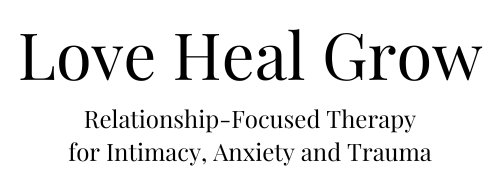There is no denying that social media is a major part of many childrens’ lives. In fact, according to a 2022 Pew Research Center survey, over 95% of teens use social media, and 35% of teens report using a social media platform “almost constantly.”
So when it comes to your child using social media, it isn’t a matter of “if,” but rather a matter of “when.”
While social media can be useful for helping teens stay connected with friends, increase their civic engagement, and gain access to informational content, it also comes with its fair share of harm.
If your child isn’t prepared for the negative realities of social media, you may find they end up wrestling with social media addiction, mental health concerns, or safety issues.
If your child has a smartphone, using social media will be inevitable. However, while you may not be able to keep them from using social media altogether, you can still help them navigate social media safely and avoid many of the harmful effects of social media on kids.
Here are a few tips to help keep your child safe on social media:
1. Educate yourself about social media
As a parent, it is crucial that you are aware of the various social media platforms available to your child. Long gone are the days when kids only used Facebook and Twitter. If you don’t take time to familiarize yourself with the current social media platforms, you won’t know which ones may pose the biggest risks to your child or require you to monitor their usage more closely.
Here are a few of the most popular social media platforms that teens are using today:
Instagram is a social media platform that allows users to post pictures, videos, reels, and stories for their friends and family to view. Instagram also allows users to follow and view content from people outside of their immediate circle, including celebrities, universities, sports teams, models, and brands. Users can also share or search content using hashtags (#), which helps expand their reach and allow them to find the content they want to see.
Because Instagram allows users to see content from people they don’t know and it allows direct messaging, it is important for parents to take steps to help their children use this platform safely.
Here are some tips to keep in mind:
- Manage your child’s Instagram Story privacy settings to limit who can view their stories
- Use Instagram comment moderation to hide harmful comments
- Enable privacy settings to limit who can view your child’s photos and videos
TikTok
TikTok is a video platform that provides short-form video content that users can react to and share with their friends. When children create a TikTok account, they receive a feed that has popular video content as well as additional video content tailored to their interests.
Many people use TikTok to spread information about important social justice issues, upcoming trends, helpful tips, and “life hacks.” Many users also use TikTok to create engaging content with friends and family, allowing them to foster deeper connections with those around them.
With these benefits, there are also a few risks. TikTok videos are not vetted for accuracy, so there is the potential for misinformation to spread. Because videos are constantly populated on users’ feeds, it may be hard for your teen to monitor and limit their time on the app. TikTok has also been criticized for poor security features.
Here are a couple of tips for helping your teen stay safe on TikTok:
- Set your child’s account to private
- Limit who can send your child comments, messages, or reactions
- Disable the “Allow Others to Find Me” feature so that your child’s profile stays hidden
Snapchat
Snapchat is a social media app that is used for messaging. With Snapchat, users can send pictures and videos (called Snaps) to other users, which are automatically deleted after they are viewed. Users can also post photos and videos to their stories, which their friends can view for up to 24 hours.
Although Snapchat is a convenient way for kids to communicate with one another, it also includes some potentially risky features like location sharing, which allows users to see your child’s location when they send Snaps. Snapchat also allows users to screenshot images, so if your teen sends private information or images on this platform, it is not guaranteed to disappear immediately after it’s viewed.
Here are some ways to help your child use Snapchat safely:
- Manage their privacy settings to determine who can chat with them or view their story
- Disable location sharing
- Remind teens that others can screenshot and share their temporary photos
Reddit is a social networking site that allows users to share and respond to content in a variety of interest-based communities called subreddits. These subreddits can be dedicated to anything from tips for students attending a particular university to funny memes to online video games to healthy recipes. Within subreddits, users can post videos, photos, or text, and other users can comment on these posts.
While some subreddits provide useful information and a way to connect with other users with similar interests, others share content that is marked Not Safe for Work (NSFW) as it is geared towards those 18 years or older. Because anyone can post content anonymously without being vetted, there is also the risk of your child absorbing misinformation from various subreddits.
Here are a few steps you can take on Reddit to safeguard your child if they use this platform:
- Opting out of allowing their Reddit account to appear in Google Search results
- Toggling off NSFW (18+) content
- Limiting who is able to send direct messages to your child’s account
When you’re aware of the top social media platforms and their potential risks, it will be easier for you to help your teen engage with these platforms appropriately.
2. Keep your child’s social media accounts private
Almost every social media platform has a feature that allows users to keep their accounts private. When your child’s accounts are private, it prevents strangers from finding and interacting with them on these platforms while allowing them to use the platforms to connect with friends and family.
While you should still encourage your teen to avoid sharing personal information like their phone number and address online, your child will still be a lot safer if their accounts are private.
3. Only allow them to accept requests from people they know
A private account won’t be as useful for your child if they accept friend and follower requests from people they don’t know.
Make sure your teen knows they are only to accept requests from people they know in real life to help keep them safe from strangers who may not have their best interests at heart.
4. Set screen time limits
When children spend a lot of time on social media, it can be easier to become susceptible to suggestive content, experience social anxiety, and develop dependencies on these platforms.
Set limits for different social media apps using their phone’s screen time settings so that your teen is able to strike a healthy balance with their social media use.
5. Talk to your child about their social media use
As much as you may wish you could, there is no way for you to constantly monitor every aspect of your child’s social media use. Even if you could, you wouldn’t have the time to look at every comment, direct message, image, reaction, and post that they interact with every day.
That’s why it is so important to create a space where your teen feels comfortable talking to you about what they are seeing and doing on social media.
If your teen sees an inappropriate comment, faces harassment or cyberbullying, or otherwise feels unsafe on their social media apps, you want them to contact you for help and guidance.
Let them know that you are available to talk about anything they encounter when using social media, and make sure you tell them about the potential risks of the social media platforms they use.